Update
Return to the previous page <
SM OS

SM OS 7.1 Updates
2.1. Detailed battery status displayed in the top bar
2.2. Fixes to Control Center errors
2.3. Design changes to application drawer
2.4. Planned channel video call feature for OMessage
2.5. New OTools application
2.6. Lock screen optimizations
2.7. More lock screen widgets
2.1. Detailed battery status displayed in the top bar
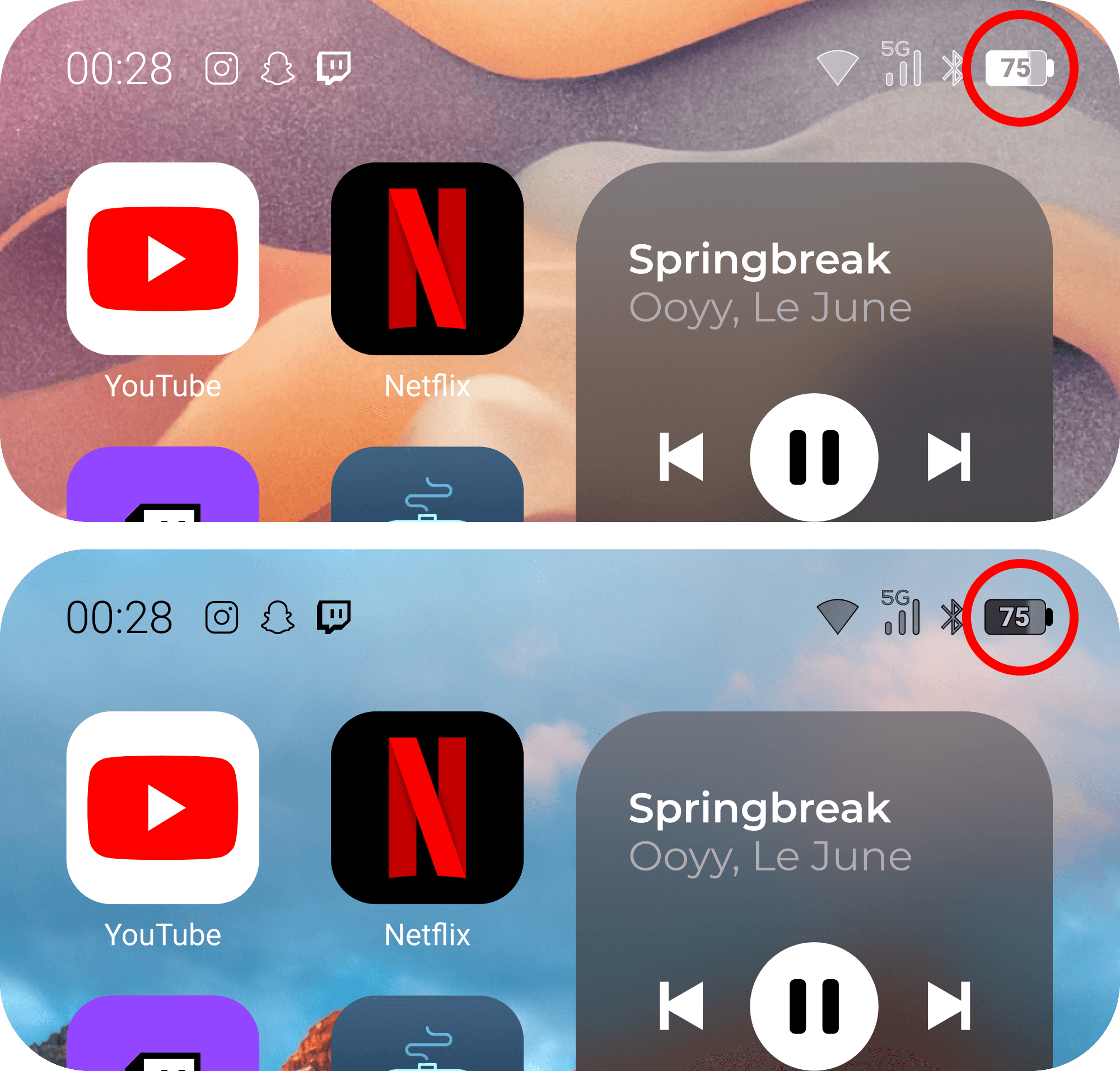
We removed the battery icon from the top bar in SM phones with no battery issues with the SM OS update. We redesigned it following the Glassify design trend and made it available for your use, providing you with battery details.
2.2. Fixes to Control Center errors
OConnect issues in Control Center have been resolved.
The issue of not being able to add 3rd party application shortcuts has been resolved.
The issue of always displaying your wallpaper in the background has been largely resolved.
2.3. Design changes to application drawer
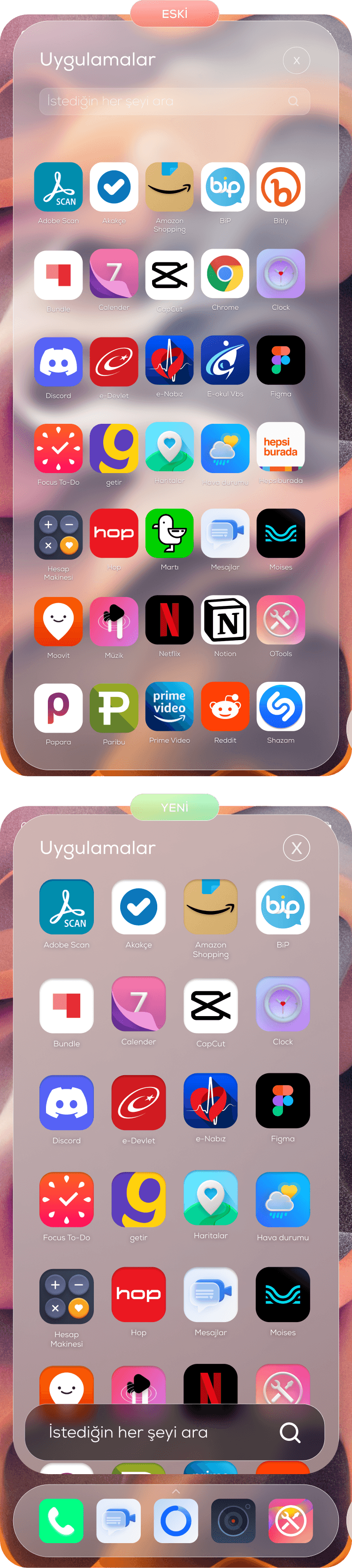
We fixed problems such as all applications being nested inside each other and their names being unreadable. We placed the search button at the bottom for ease of use. We also added a 3D effect to the applications, providing you with better feedback when you click them.
2.4. Planned channel video call feature for OMessage
A video calling feature has been added to channels in OMessage.
The limit on the number of people in channels has been removed.
You can now schedule channel video calls. You can open video for up to 100 people in video calls. After 100 people, the new participants will not be able to open their videos.
Participants will be notified about scheduled conversations via notification.
2.5. New OTools application
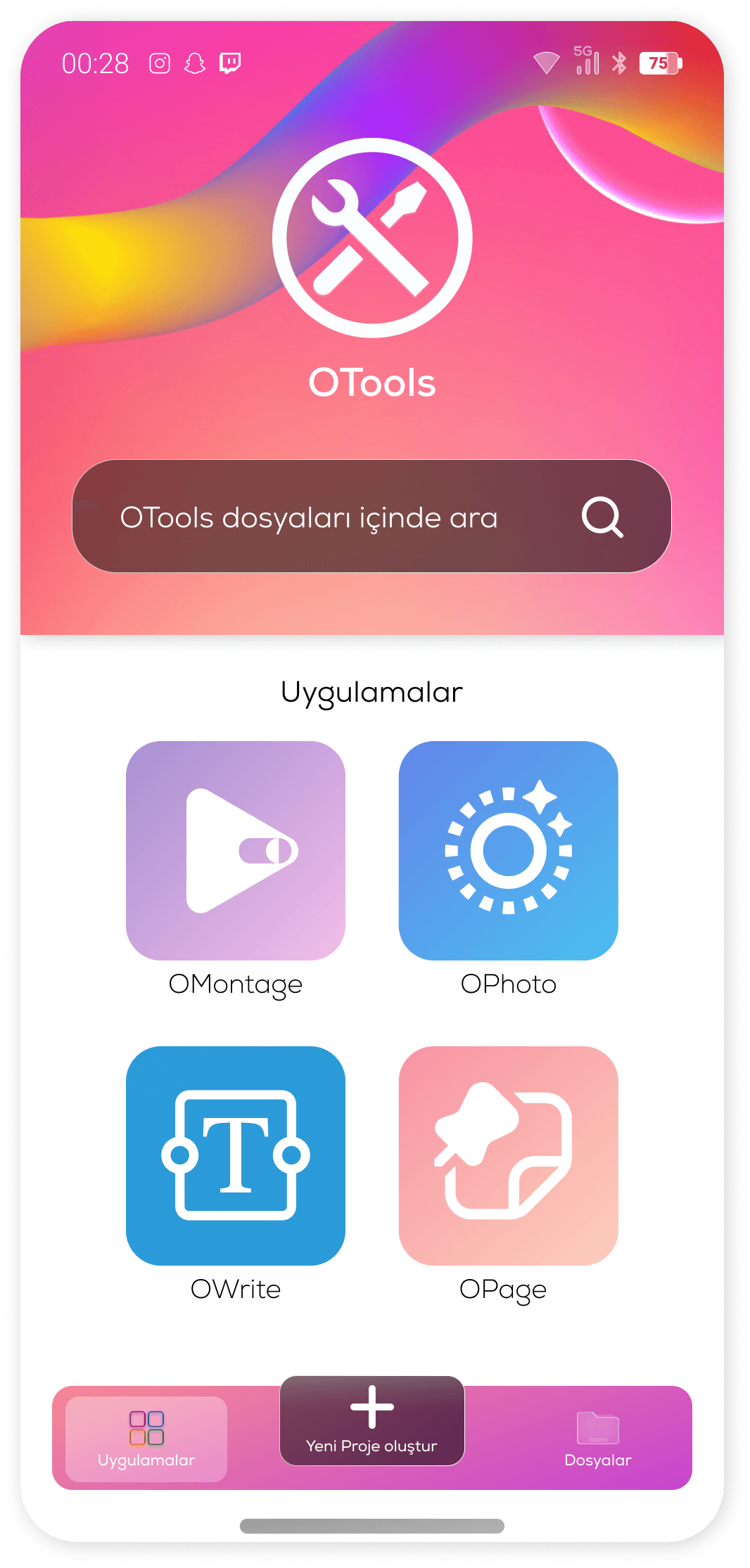
All OTools equipment has been combined into a single application with the new OTools application. Some OTools applications may have compatibility issues on mobile devices. This issue will be resolved in future updates.
2.6. Lock screen optimizations
We fixed animation errors on the lock screen.
We fixed color change errors in the clock and date information, which changed based on your wallpaper.
The issue of nested notifications has been resolved.
2.7. More lock screen widgets
APIs required for OStore developers have been provided. If you are a developer, you can create your own lock screen widget without coding from the Developers Panel.